Can Printer Ink Dry Up?
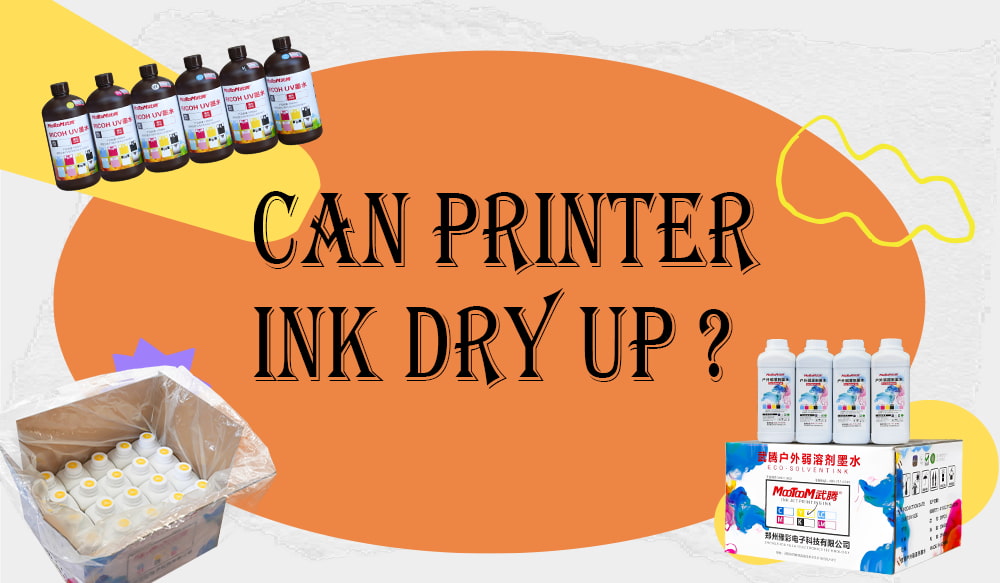
If you have ever printed an important document, but found that the printer is not working properly. you may have wondered:can printer ink dry up? The short answer is yes, over time, printer ink dries out and this can lead to problems with your printer’s performance. In this article, we will cover the causes of ink drying up, and how it affects your printer. Also how to effectively prevent ink from drying out.
Can Printer Ink Dry Up?
Printer inks, especially those in inkjet printers. These are water-based inks that contain a mixture of pigments or dyes suspended in a liquid. Over time, if the printer is not used regularly. Then the liquid component of the ink may evaporate, leaving a thicker and thicker substance, or even solidify.
Several factors contribute to ink drying up:
Infrequent use: Printers that are used infrequently are more likely to have dried up ink. Printers sit idle for long periods of time and the ink in them can start to dry out.
Environmental factors: In general, exposure to high temperatures, low humidity or direct sunlight. It will accelerate the evaporation of the liquid in the ink, causing the ink to dry faster.
Cartridge design: Some cartridges are more prone to drying out due to their design. If the cartridges are not sealed properly, or if the printer nozzles are exposed to air. These conditions can cause the ink to dry out more quickly.
How Does Dried Ink Affect Your Printer?
Dried up ink can cause a variety of problems with your printer:
Printhead clogging: One of the most common problems caused by dry ink is printhead clogging. When the ink in the print head dries out, it blocks the flow of ink. This can cause prints to appear streaky, faded or incomplete.
Poor print quality: Even if the print head is not completely clogged, dry ink can lead to inconsistent ink flow. This results in poor print quality. You may notice gaps, lines or uneven colours on your prints.
Increased ink waste: If the cartridges run out, you need to replace them, leading to waste and increased costs.
Potential printer damage: In some cases, severe clogging can cause permanent damage to the printhead. This is especially true when the printer tries to force ink through a clogged nozzle. This can result in costly repairs or the need for a new printer.

How to Prevent Printer Ink from Drying Up?
Preventing ink from drying up is relatively simple if you follow these tips:
Regular use: The way to keep your printer in good working order is to use it regularly. Even if you only print one small document per week or fortnight, this will help keep the ink flowing and prevent it from drying out.
Store correctly: If you have spare cartridges, store them in a cool, dark place to minimise exposure to heat and light, which can speed up the drying process.
Cover the printer: When the printer is not in use, keep it covered to prevent the ink from drying out due to dust.
Regular maintenance: Many printers have a print head maintenance or cleaning mode. Regular maintenance helps prevent ink from drying out and clogging.
Use high quality ink: High-quality ink cartridges are less likely to dry out than cheaper cartridges. In the long run, you can save money and reduce frustration by purchasing better ink cartridges.
What to Do If Your Ink Dries Up?
If you suspect that the printer ink has dried up, there are a number of steps you can take to try and resolve the issue:
Running the cleaning cycle: Most printers have a built-in cleaning cycle that can help clear clogged nozzles. Running this cycle a few times may restore normal printing.
Manual cleaning: If the cleaning cycle does not work, you may need to clean the print head manually. This involves gently wiping the print head with a soft cloth, a small amount of water, or a cleaning solution and removing the dried ink.
Soak the print head: In some cases, the print head is immersed in warm water or a cleaning solution, thus helping to dissolve dried ink and clear blockages.
Replace the ink cartridge: If the ink cartridge itself has dried out and cannot be recovered, you may need to replace it with a new cartridge.
Conclusion
Under certain circumstances, if the printer is not used regularly or is exposed to unfavourable conditions, this can lead to the printer ink facing drying out. Dried up ink can lead to a variety of problems, from poor print quality to potential printer damage. However, by using your printer regularly, storing the cartridges correctly and performing routine maintenance. You can help prevent ink from drying out and keep your printer running smoothly. If you do experience problems with dried up ink, you can take the above steps to try and restore your printer’s performance before replacing the cartridges.

Every effort has been made to ensure the accuracy of the article, but it is still for informational purposes only and may contain errors or inaccuracies. It is a general resource for understanding commonly used concepts. For accurate information or assistance with our products, we recommend visiting our website, where our team is ready to answer any questions or concerns you may have.
Search the Blog
CONTACT US AT ANY TIME
If you have any questions, suggestions or are interested in working with us, please feel free to contact us !
CONTACT US
If you have any questions, suggestions, or are interested in working with us, we will be happy to respond to your message!
Telephone: +86 18588115418
No.260 Hongsong road, High &New Technology Industrial Development zone, Zhengzhou city, China.


