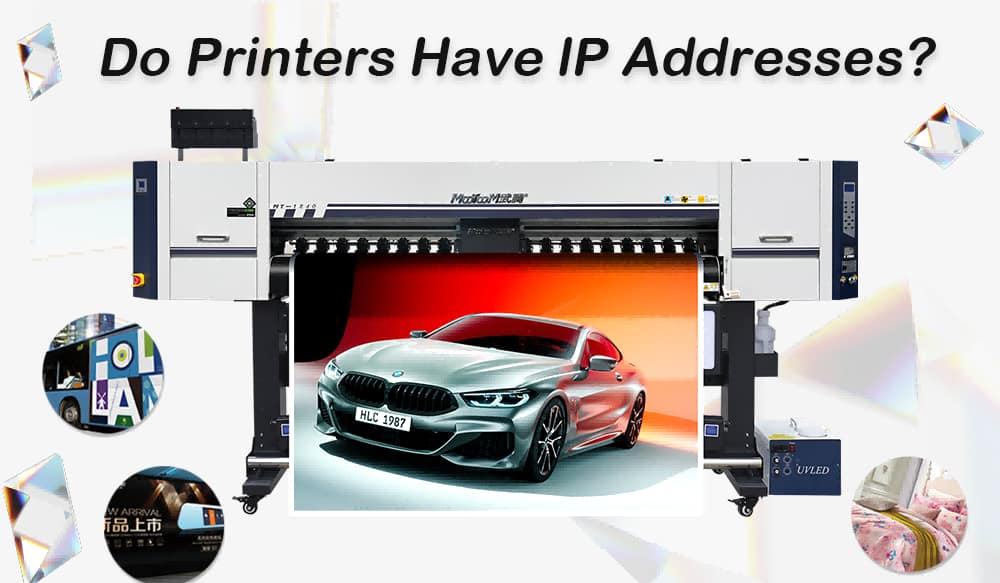
Do Printers Have lP Addresses?
In today’s networked world, many devices, including printers, are connected to the internet or a local network. This raises a common question: “Do printers have IP addresses?” The short answer is yes, many modern printers do have IP addresses, but let’s explore why this is the case and how it works.
What is an IP Address?
An IP (Internet Protocol) address is a unique identifier assigned to a device connected to a network. It allows devices to communicate with each other by sending and receiving data. Think of it as the postal address of your device; it tells other devices where to send information.
Types of Printers with IP Addresses
Network Printers: These printers are specifically designed to be shared among multiple users. They connect directly to the network via Ethernet or Wi-Fi and are assigned an IP address that allows any computer on the same network to send print jobs to them.
Wi-Fi Printers: Wi-Fi printers connect to your wireless network and also have an IP address. This allows them to be accessed by any device connected to the same Wi-Fi network, whether it is a desktop, laptop, tablet or smartphone.
Multifunction Printers (MFPs): MFPs combine printing, scanning, copying (and sometimes faxing) functions, and are often network-enabled. These devices usually have an IP address and allow users to send documents to be printed, scan documents to email or cloud services, etc.
Finding Your Printer’s IP Address
If you need to find the IP address of the printer, there are several ways to do this:
Printer Display: Many modern printers with a display have an option in the setup menu to display network settings, including the IP address.
Printer Properties on Your Computer: If your printer is installed on your computer, you can usually find the IP address in your operating system’s Printer Properties or Settings menu.
Router Interface: You can also check your router’s device list to find the IP address assigned to the printer.
Why Knowing Your Printer's IP Address is Useful
Knowing the IP address of the printer is useful for several reasons:
Troubleshooting: If you are having problems printing, knowing the IP address can help diagnose connection problems.
Remote Printing: For offices or homes with multiple users, being able to access the printer remotely is very convenient and the IP address is key to setting this up.
Printer Management: By accessing the printer’s IP address through a web browser, you can configure settings, update firmware, or monitor print jobs directly from the web interface.
Conclusion
Yes, many modern printers do have an IP address, especially those that support networking. This IP address allows the printer to communicate with other devices on the network so that multiple users can print, scan, and manage printer settings from different devices. Knowing how to find and use your printer’s IP address can help you make the most of its capabilities in a connected environment.

Search the Blog
CONTACT US AT ANY TIME
If you have any questions, suggestions or are interested in working with us, please feel free to contact us !
Recent Posts
CONTACT US
If you have any questions, suggestions, or are interested in working with us, we will be happy to respond to your message!
Telephone:
+86 18588115418
No.260 Hongsong road, High &New Technology Industrial Development zone, Zhengzhou city, China.

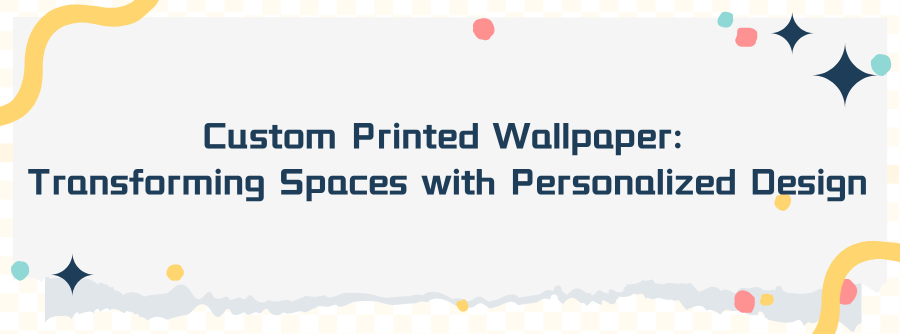

1.jpg)


