Do Printers Store Data?

Modern printers are more than simple machines that transfer ink to paper. As technology advances, printers are becoming more sophisticated and are often equipped with features similar to those found in computers. This has led many to wonder: Do printers store data?
The Short Answer: Yes, They Can
Internal Storage:High-end printers and multifunction devices are often equipped with internal storage, such as a hard drive or flash memory. These components can temporarily or permanently store print jobs, scanned documents or even faxes until the memory is overwritten or manually erased.
Print Queue Memory:Many printers store the most recent print jobs in a queue that can remain in the printer’s memory until a new job overwrites it. This temporary storage can sometimes be accessed if not managed properly.
Network and Cloud Connections:Printers connected to a network or cloud service can store data remotely or locally as part of their functionality. For example, documents sent to the cloud for printing may be stored until they are retrieved and printed.
Cached Data:Some printers store bits of data in a cache to speed up processing time for frequently executed jobs. This data can include previous print jobs or scanned documents.
What Kind of Data Is Stored?
The type of data stored by a printer can vary, but typically includes:
Print Job: A file that has been sent to the printer, which may include documents, images, or spreadsheets.
Scanned: documents that have been scanned and stored, especially in a multifunction printer (MFP).
User Information: details such as user ID, document title and print settings can be stored, especially in networked printers.
Fax Information: in printers with fax capabilities, sent and received faxes can be stored in memory.
Why Does This Matter?
Understanding that printers can store data is essential for several reasons:
Security Risks:If a printer is resold, retired, or disposed of without properly clearing its memory, sensitive information may be compromised. Data recovery techniques have the potential to retrieve previously stored data.
Compliance Concerns:For organisations subject to data protection regulations such as GDPR or HIPAA, it’s vital to ensure that all data, including that stored on printers, is handled securely.
Maintenance and Troubleshooting:Understanding printer storage data can help with troubleshooting and maintenance, especially if a print job fails or a document is lost.
How to Protect Your Data?
To mitigate risks associated with data stored on printers, consider the following best practices:
Regularly Clear Memory:Clear the printer’s memory periodically, especially before selling, recycling, or retiring the unit.
Use Security Features:Many printers have built-in security features such as encryption and password protection. Enabling these features protects stored data.
Update Firmware:Keeping the printer firmware up to date ensures that any known vulnerabilities are patched, thus reducing the risk of unauthorised data access.
Implement Network Security:Ensure that your printer is part of a secure network and restrict access to authorised users only. For cloud-connected printers, use a strong authentication method.
Conclusion
Printers, especially modern printers, are more than just output devices; they can store and manage data, which brings both convenience and risk. By understanding how printers store data and taking appropriate security measures, you can protect your sensitive information from unauthorised access.
We are committed to helping you find the right printer solution for your needs while keeping your data safe. If you have any questions or need assistance in choosing the right printer, please feel free to contact us.
Search the Blog
CONTACT US AT ANY TIME
If you have any questions, suggestions or are interested in working with us, please feel free to contact us !
Recent Posts
CONTACT US
If you have any questions, suggestions, or are interested in working with us, we will be happy to respond to your message!
Telephone: +86 18588115418
No.260 Hongsong road, High &New Technology Industrial Development zone, Zhengzhou city, China.


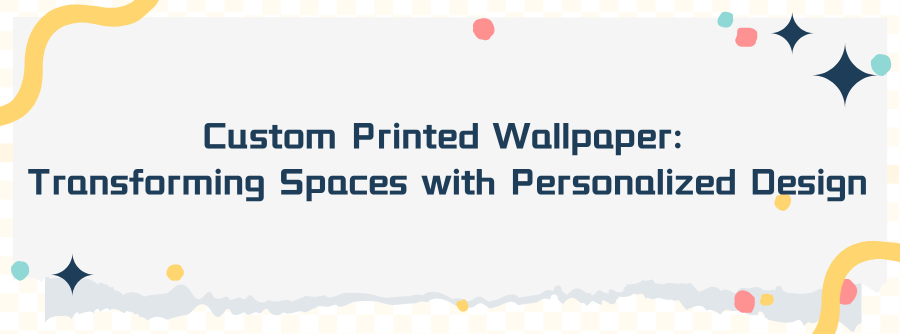

1.jpg)


