.jpg)
How to Clean a Desktop UV Printer Head: A Step-by-Step Guide
Maintaining a desktop UV printer is essential to ensure consistent print quality and prolong the lifespan of the machine. One of the most important maintenance tasks is cleaning the printer head. UV printer heads can easily become clogged with ink residue, dust or other debris, which can lead to print defects such as banding, incomplete prints or inconsistent colours. Proper cleaning not only keeps prints sharp, but also helps to avoid costly repairs in the long run.
Here’s a step-by-step guide on how to safely clean the print head of your desktop UV printer.
Ink Components and Health Concerns
UV printers use ultraviolet (UV) light to cure or harden the ink when printing. The inks used in these printers are specially formulated to cure immediately with UV light, which makes them ideal for printing on a wide range of materials. However, due to the thickness of UV inks and their fast drying properties, the print head can become clogged or blocked if not cleaned regularly. Cleaning the print head ensures that:
- Consistent print quality
- Smooth ink flow without blockages
- Reduced maintenance costs
Safety Precautions
Before you begin the cleaning process, keep the following safety measures in mind:
Switching Off the Printer: Always switch off and unplug the printer before performing any maintenance tasks.
Use Appropriate Cleaning Materials: Use a cleaning solution designed for UV printers, as other solvents may damage the print head.
Wear Gloves: UV inks and cleaning solutions can irritate the skin, so always wear protective gloves during the cleaning process.
Tools and Materials You’ll Need
- Manufacturer-recommended cleaning solution
- Lint-free cloth or swabs
- Gloves
- Maintenance manual (specific to your printer model)
Step-by-Step Guide to Cleaning the Print Head
- Accessing the Printer Head Most UV printers have an easy-to-maintain access panel. Refer to your printer manual to safely operate the print head without damaging the unit. Move the print head to the maintenance or cleaning position according to the manufacturer’s instructions.
- Removing Ink Residue and Debris Use a lint-free cloth or cleaning swab moistened with the recommended cleaning solution to gently wipe the surface of the print head. Be sure to clean any areas around the nozzles where ink may have accumulated. Be very gentle so as not to damage the delicate nozzles; if you scrape or press too hard, print quality may be affected.
- Flushing the print head (if necessary) If wiping the print head does not solve the problem of clogging or poor print quality, a more thorough cleaning may be necessary. Some desktop UV printers allow you to flush the print head with a special cleaning solution. Follow the manufacturer’s instructions for this process, as it usually involves running a cleaning cycle through the printer system.
- Cleaning the Capping Station and Wiper Squeegee In addition to the printhead, the capping station and wiper squeegee collect ink residue over time. Use the same cleaning solution and a lint-free cloth to gently wipe these components to ensure that no dried ink is left behind that could recontaminate the print head.
- Perform a test print After cleaning the print head, capping station, and wiper blades, turn the printer back on and perform a test print to ensure that the cleaning process was successful. Check for any remaining problems such as streaks, bands or incomplete colours.
- Regular Cleaning Schedule To avoid severe clogging and print quality problems, implement a regular cleaning schedule. Depending on your level of usage, it is usually recommended to clean the print head once a week or after a long print run.
Additional Tips for Maintaining Your UV Printer Head
Keep the Printer in a Clean Environment: Dust and debris in the printing environment can quickly lead to clogging.
Avoid Long Periods Of Inactivity: If your printer will be inactive for an extended period of time, run a cleaning cycle before storing the machine to avoid drying out the ink in the nozzles.
Use Quality Ink: Using compatible, quality UV inks will reduce residue build-up and prevent clogging.
Conclusion
Maintaining the print head of your desktop UV printer is crucial for producing high-quality prints and extending the lifespan of the machine. By following these steps and adopting a regular cleaning schedule, you can prevent common printing issues and keep your UV printer in optimal working condition.
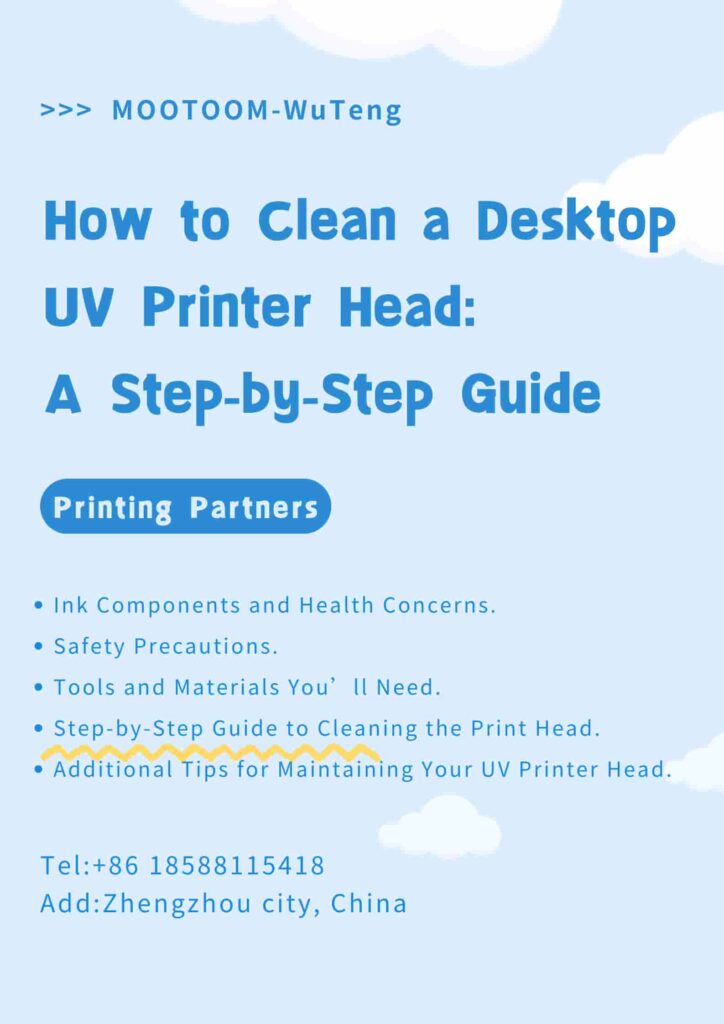
Search the Blog
CONTACT US AT ANY TIME
If you have any questions, suggestions or are interested in working with us, please feel free to contact us !

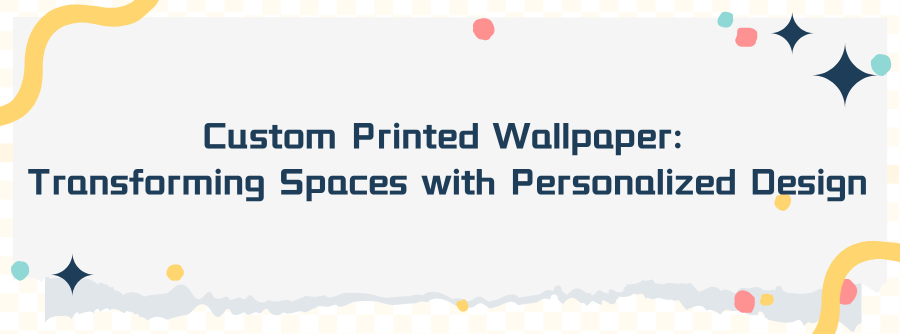

1.jpg)


