What Are All-in-One Printers?
When buying a new printer, you may come across the term ‘all-in-one printer’ or ‘multifunction printer’ (MFP). But what does this really mean and how do these printers differ from traditional printers? In this blog post, we’ll explore what all-in-one printers are, their features, benefits, and whether one may be the right choice for your home or office.
What is an All-in-One Printer?
An all-in-one printer, also known as a multifunction printer (MFP), is a multifunctional device that combines multiple functions into one machine. Unlike standard printers that only handle print tasks, all-in-one printers can also scan, copy, and sometimes fax documents. This makes them a convenient and space-saving option for home and office environments.
Key Functions of an All-in-One Printer
Printing: As a primary function, MFPs can print documents, photos and other materials. They are available in both inkjet and laser models for different printing needs.
Scanning: All-in-one printers come with a built-in scanner that allows you to digitise physical documents. Scanned documents can be saved as digital files, making it easier to store, share or edit them.
Copy: The copy function allows you to make physical copies of documents directly from the printer. This is useful for creating copies of important documents without the need for a separate copier.
Fax (some models): Some all-in-one printers have a fax feature that allows you to send and receive faxes. Although faxing is less common today, it is still important in certain business environments.
Benefits of an All-in-One Printer
Space-Saving Design: Save space in your home or office by combining multiple devices into one all-in-one printer. Instead of using separate machines for printing, scanning, copying and faxing, you can use a single device for all these tasks.
Cost-Effective: Buying an all-in-one printer is more cost-effective than buying separate machines for each function. It also reduces the need for multiple consumables such as ink, toner and paper.
Convenience: Having all of these functions in one place simplifies tasks and streamlines workflow. Whether you’re printing reports, scanning documents or making copies, you can do it all without switching between machines.
Centralised Control: Many all-in-one printers offer centralised control through integrated touchscreens or computer software, making it easy to manage all tasks from a single interface.
Wireless Connectivity: Most modern all-in-one printers are equipped with wireless connectivity options, such as Wi-Fi or Bluetooth, allowing you to print, scan and copy from a wide range of devices, including smartphones, tablets and laptops.

Types of All-in-One Printers
Inkjet All-in-One Printers: These printers are great for homes or small offices that need high quality photo prints as well as general document printing. They tend to be more affordable upfront, but long-term ink costs can be higher.
Laser all-in-one printers: Laser MFPs are better suited for businesses or users who need to print large quantities of documents quickly and efficiently. They offer faster print speeds and lower cost per page, but typically cost more to purchase.
Photo All-in-One Printers: These models are designed for high-quality photo printing and are popular with photographers and creative professionals. They often include additional features such as borderless printing and advanced colour management.
Considerations When Choosing an All-in-One Printer
Feature Requirements: Consider which features are most important to you. For example, if you don’t need the fax feature, you might choose a model that doesn’t have it.
Print Volume: Evaluate how much you will print, copy and scan. High-volume users may prefer a laser MFP, while occasional users may find an inkjet model more suitable.
Connectivity: If you plan to print from multiple devices or need to integrate the printer with your home or office network, look for models with wireless connectivity options.
Operating Costs: Consider the cost of ink or toner and any maintenance fees. Some models offer more cost-effective ink or toner solutions, such as high-capacity cartridges or refillable cartridges.
Size and Space: All-in-one printers come in a variety of sizes, so be sure to choose one that fits your available space.
Conclusion
All-in-one printers are a versatile and convenient solution for anyone who needs to print, scan, copy (and sometimes fax) documents. Whether you’re a home user looking for a space-saving device or a business in need of efficient office equipment, all-in-one printers offer the features you need in a compact package. By considering your specific needs, print volume and budget, you can find the right all-in-one printer to streamline your workflow and increase your productivity.
Every effort has been made to ensure the accuracy of the article, but it is still for informational purposes only and may contain errors or inaccuracies. It is a general resource for understanding commonly used concepts. For accurate information or assistance with our products, we recommend visiting our website, where our team is ready to answer any questions or concerns you may have.
Search the Blog
CONTACT US AT ANY TIME
If you have any questions, suggestions or are interested in working with us, please feel free to contact us !
Recent Posts
CONTACT US
If you have any questions, suggestions, or are interested in working with us, we will be happy to respond to your message!
Telephone: +86 18588115418
No.260 Hongsong road, High &New Technology Industrial Development zone, Zhengzhou city, China.


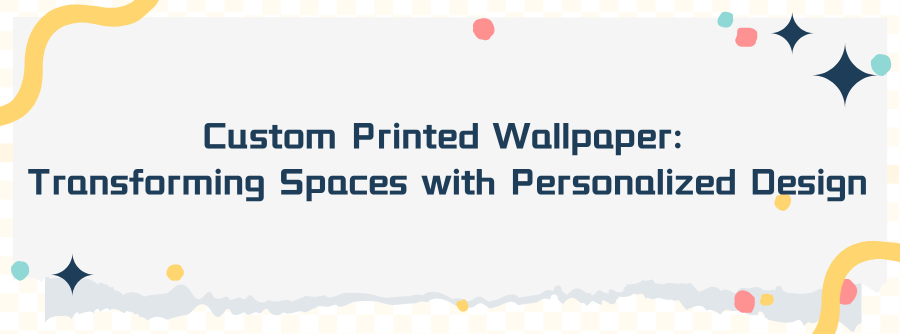

1.jpg)


